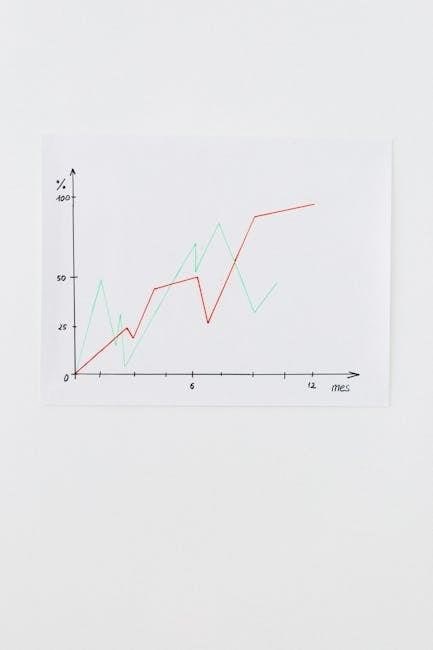Martin Guitar Size Guide: Finding Your Perfect Fit
Navigating the world of Martin guitars requires understanding body sizes, impacting tone and playability. This guide simplifies choices, ensuring a comfortable and sonically rewarding experience.

Martin guitars boast a rich history of crafting exceptional acoustic instruments, and a key element of their appeal lies in the diverse range of body sizes available. These aren’t merely aesthetic choices; each size profoundly influences the guitar’s tonal characteristics and playing comfort. From the intimate resonance of the 0 size to the powerful projection of a Dreadnought, Martin offers a shape to suit every player and musical style.
Understanding these variations is crucial when selecting your perfect Martin. Factors like body length, width, and depth, alongside wood choices, contribute to the overall sound. This guide will explore each size, detailing its dimensions and sonic qualities, empowering you to make an informed decision and find the instrument that truly resonates with you.
Why Guitar Size Matters
Guitar size significantly impacts both tone and playability, influencing the instrument’s resonance, projection, and comfort. Smaller bodies, like the 0 or 00, generally offer a focused sound with enhanced clarity, ideal for fingerstyle playing and intimate settings. Larger bodies, such as the Dreadnought, produce a louder, fuller tone with greater bass response, suited for strumming and ensemble work.
Beyond sound, size affects ergonomics. Smaller-bodied guitars are often more comfortable for players with smaller frames or those who prefer a more compact instrument. Larger guitars may require more reach and can feel less manageable for some. Choosing the right size ensures a comfortable playing experience and allows you to fully express your musicality.
The 0 (Concert) Size
Martin’s 0 size, often called the Concert, represents the smallest full-size offering, historically popular for its balanced tone and comfortable feel. It’s a favored choice for fingerstyle players and vocal accompaniment due to its focused sound and manageable dimensions. The 0 size delivers a clear, articulate voice, excelling in recording situations where precise sound reproduction is crucial.
This body shape provides a direct connection between the player and the instrument, enhancing responsiveness; While not as loud as larger models, the 0 offers a refined tone with surprising projection. It’s a versatile option for players seeking a compact, comfortable, and sonically pleasing guitar.
Dimensions of the 0 Size
The Martin 0 size guitar typically features a body length of around 18.5 inches (469.9mm), a body width of approximately 13.75 inches (349.25mm), and a maximum body depth of about 3.9 inches (99.1mm). These measurements contribute to its compact and comfortable feel, making it suitable for players who prefer a smaller-bodied instrument.
The scale length is generally 24.9 inches (632.46mm). These dimensions result in a guitar that’s easy to hold and play, particularly for those with smaller frames or who prefer a more intimate playing experience. The smaller size doesn’t compromise tonal quality, offering a focused and balanced sound.
Sound Characteristics of the 0 Size
The Martin 0 size is known for its focused and articulate tone, offering clarity and balance across the frequency spectrum. Its smaller body produces a sound that’s less resonant than larger guitars, resulting in a more controlled and direct sonic experience. This makes it ideal for fingerstyle playing and recording, where precise note definition is crucial.
Players can expect a clear midrange and a responsive top end, with a surprisingly full bass response considering its size. The 0 size excels at delivering a warm, intimate tone, perfect for folk, blues, and singer-songwriter styles. It’s a versatile choice for players seeking a refined and nuanced sound.

The 00 (Grand Concert) Size
The Martin 00, also known as the Grand Concert, represents a step up in size and sonic complexity from the 0 model. It’s a popular choice for fingerstyle players and those who appreciate a balanced tonal palette. Offering increased body volume, the 00 delivers a richer and more resonant sound while retaining clarity and articulation.
This size provides a comfortable playing experience for many, with a manageable body shape that’s not overly large. The 00’s versatility makes it suitable for a wide range of musical genres, from delicate fingerpicking to strummed accompaniment. It’s a classic Martin size known for its refined tone and playability.
Dimensions of the 00 Size

The Martin 00 guitar boasts specific dimensions contributing to its distinct tonal character and comfortable playability. Typically, the body length measures around 18.9 inches (479.4mm), providing a balanced size for many players. Its body width is approximately 14.3 inches (363.5mm), offering a manageable frame without sacrificing resonance.

The 00’s depth usually falls around 4.125 inches (104.8mm), influencing its internal air volume and projection. These dimensions create a guitar that’s smaller than a Dreadnought but larger than a 0, striking a harmonious balance between size, comfort, and sonic output. These measurements are standard, though slight variations can occur.
Sound Characteristics of the 00 Size
The Martin 00 size is celebrated for its focused, articulate tone, offering a balanced response across the frequency spectrum. It delivers a clear and present sound, particularly well-suited for fingerstyle playing and vocal accompaniment. Compared to larger guitars, the 00 exhibits less booming bass, instead emphasizing clarity and definition in the midrange.
This size provides a warm, responsive tone with excellent projection, making it ideal for recording and intimate performances. The smaller body size contributes to a quicker decay, resulting in a tighter, more controlled sound. Players appreciate its responsiveness and ability to articulate complex musical passages with precision.
The 000 (Grand Auditorium) / OM Size
The 000 and OM sizes are frequently used interchangeably, representing a popular choice for versatile players. Often called the “Grand Auditorium,” these guitars offer a balanced tonal palette, blending projection with comfortable playability. They’re larger than the 00, providing increased volume and bass response, yet remain manageable for many players.
These guitars excel in various genres, from fingerstyle to strumming, and are favored for recording due to their well-defined sound. The 000/OM size strikes a sweet spot between the smaller-bodied 00 and the larger Dreadnought, offering a compelling combination of comfort and sonic power.
Dimensions of the 000/OM Size
Typically, a 000/OM guitar features a body length around 25.4 inches (645 mm), a body width of approximately 15.5 inches (394 mm), and a maximum body depth of roughly 4.125 inches (105 mm). These dimensions provide a comfortable size for many players, offering a balance between projection and manageability. The lower bout measures around 16.3 inches (414 mm), contributing to the guitar’s balanced tonal characteristics.
However, slight variations can occur depending on the specific model and year of manufacture. These measurements are generally consistent across most 000 and OM models, providing a reliable reference point for comparison.
Differences Between OM and 000: Scale Length
The primary distinction between OM (Orchestra Model) and 000 guitars lies in their scale length – the distance from the nut to the saddle. The OM typically boasts a longer scale length of 25.4 inches, while the 000 generally features a shorter scale length of 24.9 inches. This seemingly small difference significantly impacts playability and tone.
A longer scale length, as found on the OM, often provides increased string tension, resulting in a clearer, more articulate sound. Conversely, the shorter scale of the 000 offers a more relaxed feel and a warmer, more intimate tone, favored by fingerstyle players.

The 1 (Small Jumbo) Size
The Martin 1, often called the Small Jumbo, presents a unique body shape offering a blend of comfort and projection. It’s larger than the 000/OM but smaller than a full-sized Jumbo, making it versatile for various playing styles. This size is appreciated for its balanced tonal characteristics and comfortable ergonomics.
Players seeking a guitar with substantial volume and a rich sound, without the bulk of a Jumbo, often gravitate towards the 1. It’s a great choice for both strumming and fingerpicking, providing a dynamic range suitable for diverse musical genres. It’s a less common body size, adding to its appeal.
Dimensions of the 1 Size
The Martin 1 guitar boasts specific dimensions contributing to its unique sound and feel. Typically, the body length measures around 20 inches (508mm), offering a comfortable size for many players. Its body width usually falls between 15.5 and 16 inches (393.7 ─ 406.4mm) at its widest point, providing a balanced shape.
The waist is generally narrower than a Jumbo, around 11.5 inches (292.1mm), enhancing comfort during play. Depth varies, often around 4.375 inches (111.1mm). These dimensions create a guitar that’s substantial enough for projection but remains manageable for players of different sizes, offering a sweet spot in Martin’s lineup.
Sound Characteristics of the 1 Size
The Martin 1 size, often called the Small Jumbo, delivers a balanced and versatile tonal palette. It offers a robust sound with noticeable bass response, yet remains articulate and clear across all frequencies. Compared to a full-sized Jumbo, the 1 size provides a focused projection, making it suitable for various playing styles.
Players can expect a warm, rich tone ideal for strumming and flatpicking. The smaller body size contributes to a tighter low-end, preventing muddiness. It’s a responsive instrument, exhibiting good dynamic range and clarity, making it a great choice for recording and live performance alike.
The 2 (Jumbo) Size
Martin’s 2, or Jumbo, size is the largest body shape they regularly produce, renowned for its powerful volume and expansive tonal range. This guitar is a sonic powerhouse, delivering a full, booming bass, a clear midrange, and sparkling highs. It’s a favorite among rhythm players and vocal accompanists needing to cut through a mix.
The Jumbo’s large soundboard generates significant projection, making it ideal for bluegrass, folk, and rock styles. While offering substantial volume, it maintains clarity and definition. It’s a comfortable choice for players who appreciate a larger body and a bold, resonant sound.
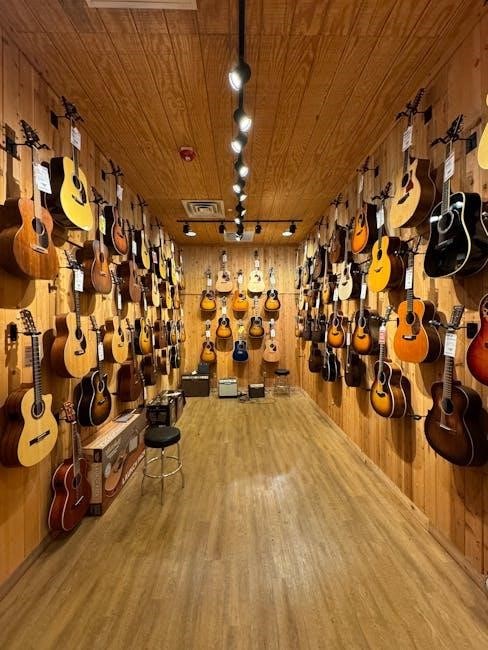
Dimensions of the 2 Size
The Martin 2, or Jumbo, boasts impressive dimensions contributing to its powerful sound. Typically, the body length measures around 17-7/8 inches (452mm), with a body width of 16-3/8 inches (415mm). Its waist is approximately 11-1/8 inches (283mm), providing ample space for resonance.
The Jumbo’s larger size translates to a deeper body depth, usually around 4-7/8 inches (124mm). The scale length generally remains standard at 25.4 inches (645mm). These dimensions create a substantial instrument, offering a comfortable playing experience for those accustomed to larger guitars and desiring maximum projection.
Sound Characteristics of the 2 Size
The Martin 2, the Jumbo, is renowned for its robust and powerful sound. Its larger body size delivers a full, resonant tone with significant volume and projection, making it ideal for strumming and flatpicking. Expect a strong bass response and clear, articulate highs.
The Jumbo’s expansive soundboard vibrates freely, creating a rich harmonic complexity. It excels in ensemble settings, cutting through the mix with ease. While capable of delicate fingerstyle playing, the Jumbo truly shines when played with force, offering a dynamic range and a captivating sonic experience for performers and listeners alike.
Dreadnought (D) Size – The Standard
The Dreadnought (D) is arguably the most iconic and widely recognized Martin guitar body shape, establishing the standard for acoustic guitars. Its large body delivers a powerful, balanced tone with a strong emphasis on the midrange, making it incredibly versatile for various playing styles.
Dreadnoughts excel in both strumming and flatpicking, offering ample volume and projection. They are favored by bluegrass, folk, and country musicians for their robust sound and ability to hold their own in a band setting. The D size provides a full, rich tone that is both authoritative and pleasing to the ear, making it a cornerstone of Martin’s legacy.
Dimensions of the Dreadnought Size
The standard Martin Dreadnought (D) guitar boasts specific dimensions contributing to its powerful sound. Typically, the body length measures around 16.5 inches (419.1mm), with a body width of approximately 15.5 inches (393.7mm) at its widest point. The waist, or narrowest part of the body, usually measures around 11.5 inches (292.1mm).
The depth of the body is generally 4.625 inches (117.5mm), providing ample internal volume for resonance. These dimensions create a substantial instrument, offering a full and projecting tone. Scale length is commonly 25.4 inches (645.2mm). These measurements define the classic Dreadnought shape, influencing its sonic characteristics and playability.
Sound Characteristics of the Dreadnought Size
The Dreadnought’s larger body size delivers a robust and powerful sound, renowned for its strong bass response and projecting volume. It excels in flatpicking, strumming, and vocal accompaniment, cutting through ensembles with clarity. The ample internal air volume enhances resonance, creating a full and rich tonal palette.
Players often describe the Dreadnought’s tone as “big,” “bold,” and “authoritative.” While versatile, it’s particularly favored for genres like bluegrass, country, and folk. Its responsiveness allows for dynamic playing, and the larger body contributes to sustain. It’s a workhorse guitar, capable of handling diverse musical styles with ease.
Comparing Martin Guitar Sizes: A Quick Overview
Martin offers a diverse range of body sizes, each with unique tonal qualities and playing experiences. Smaller sizes like 0 and 00 provide focused tones and comfortable ergonomics, ideal for fingerstyle players. The 000/OM balances comfort and projection, suiting various styles.

Larger bodies, such as the 1 and 2, deliver increased volume and bass response, favored for strumming and flatpicking. The Dreadnought remains the standard, offering a powerful, all-purpose sound. Choosing depends on playing style, body size, and desired tonal characteristics. Consider scale length variations between OM and 000 models for nuanced differences.
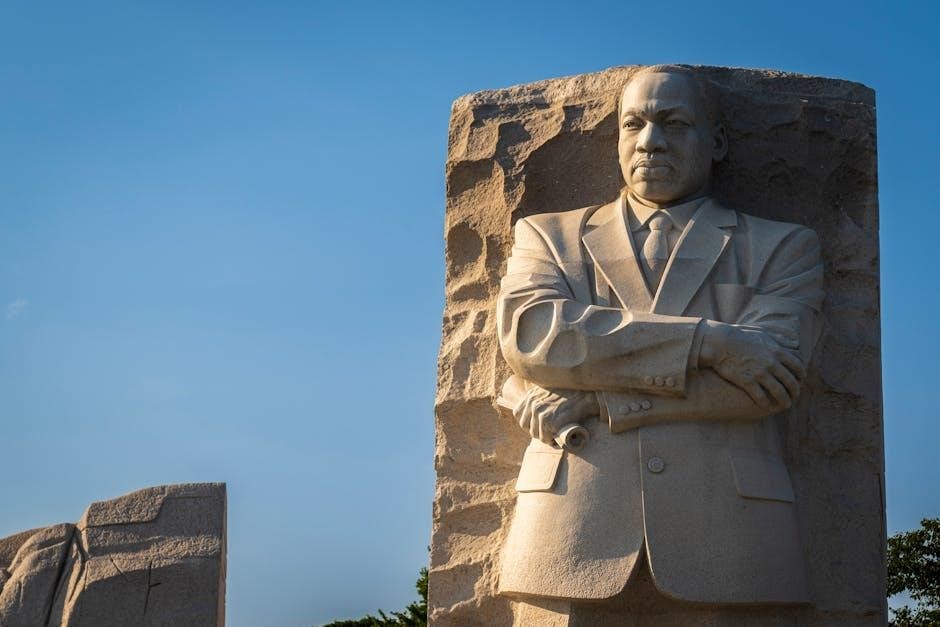
Martin Guitar Size Chart: Dimensions at a Glance
Here’s a simplified overview of key dimensions for common Martin guitar body sizes. The 0 size typically features a body length of around 18.5 inches and a width of 13.75 inches. The 00 expands to 18.9 inches in length and 14.3 inches in width, offering a bit more resonance.
The 000/OM models generally measure 19.5 inches long and 15 inches wide. Jumbo guitars (size 2) are substantial, with lengths around 20 inches and widths of 17 inches. Finally, the iconic Dreadnought boasts a length of 20 inches and a width of 16 inches, providing a powerful build.

Body Size and Playability
Guitar body size significantly impacts playability, particularly for different body types and playing styles. Smaller bodies, like the 0 and 00, are often favored by players with smaller frames or those who prefer a more intimate feel. These sizes offer comfortable reach and ease of holding.
Larger guitars, such as Dreadnoughts and Jumbos, can be more challenging for some to manage due to their size and depth. However, they provide a fuller sound projection. Scale length, differing between OM/000 models, also affects string tension and finger spacing, influencing playability preferences.
Body Size and Tone: How They Relate
Martin guitar body size directly correlates with tonal characteristics. Smaller bodies, like the 0 and 00, generally produce a focused, articulate tone with balanced frequencies, ideal for fingerstyle playing. They emphasize clarity and note separation.
Larger bodies, such as Dreadnoughts, deliver a powerful, resonant sound with strong bass response and projection, well-suited for strumming and flatpicking. Jumbo guitars offer even more volume and low-end richness. Air volume within the body influences resonance, while wood choices further shape the tonal palette.
Choosing the Right Size for Your Body Type
Selecting a Martin guitar size should consider your physical stature and playing comfort. Smaller-bodied guitars, like the 0 or 00, are excellent for players with smaller frames or those who prefer a more intimate playing experience. They’re easier to hold and control.
Larger guitars, such as Dreadnoughts, might be more suitable for taller players or those who enjoy a bolder sound and don’t mind a larger instrument. Consider your arm length and torso size to ensure comfortable reach and avoid strain. Ultimately, playability is paramount – choose a size that feels natural and allows for effortless playing.
Martin’s Instrument Design Manager Insights on Body Shapes
Rameen, Martin’s Instrument Design Manager, explains that body shapes are intentionally crafted for specific musical purposes. Smaller bodies, like the 00 and 000, excel in fingerstyle playing, offering clarity and balance. Larger bodies, such as the Dreadnought, are designed for strong strumming and projecting volume.
The design process considers how each shape interacts with the wood, bracing, and scale length to achieve a desired tonal character. Each shape isn’t simply about size; it’s a holistic approach to sound and playability, catering to diverse musical styles and player preferences.
Popular Martin Models by Size
For the 0 size, the 0-18 is a classic, known for its focused tone. The 00 size boasts the 00-28, a versatile choice for fingerstyle and strumming. Within the 000/OM category, the 000-18 and OM-28 are highly sought after, offering balanced projection.
The 1 size features models like the 1-28, providing a unique blend of comfort and volume. The Jumbo, or 2 size, is represented by the J-45, famed for its powerful sound. Finally, the Dreadnought is exemplified by the D-28, the industry standard for bold, resonant tones.
Where to Find More Information and Comparisons (YouTube Channels)
For visual and auditory demonstrations, several YouTube channels offer excellent Martin guitar size comparisons. Ian Meadows provides in-depth analyses of various models, highlighting tonal differences. Acoustic Letter delivers comprehensive reviews, often focusing on body shape impacts. These channels frequently showcase playability aspects and sound samples.
Additionally, searching for “Martin guitar size comparison” will reveal numerous user-generated videos offering personal perspectives. These resources are invaluable for hearing the nuances between sizes and understanding how they translate to different playing styles. Explore these channels to enhance your decision-making process.
Ultimately, selecting the perfect Martin guitar size is a personal journey. Consider your playing style, body type, and desired tonal characteristics. Smaller bodies like 0 and 00 offer comfort for fingerstyle, while larger Dreadnoughts excel in strumming and projection. Don’t hesitate to try different sizes in person.
Remember that scale length variations, like those between OM and 000 models, subtly affect playability. Utilize online resources and YouTube comparisons to supplement your research. Prioritize comfort and a sound that inspires you – the ideal Martin awaits!