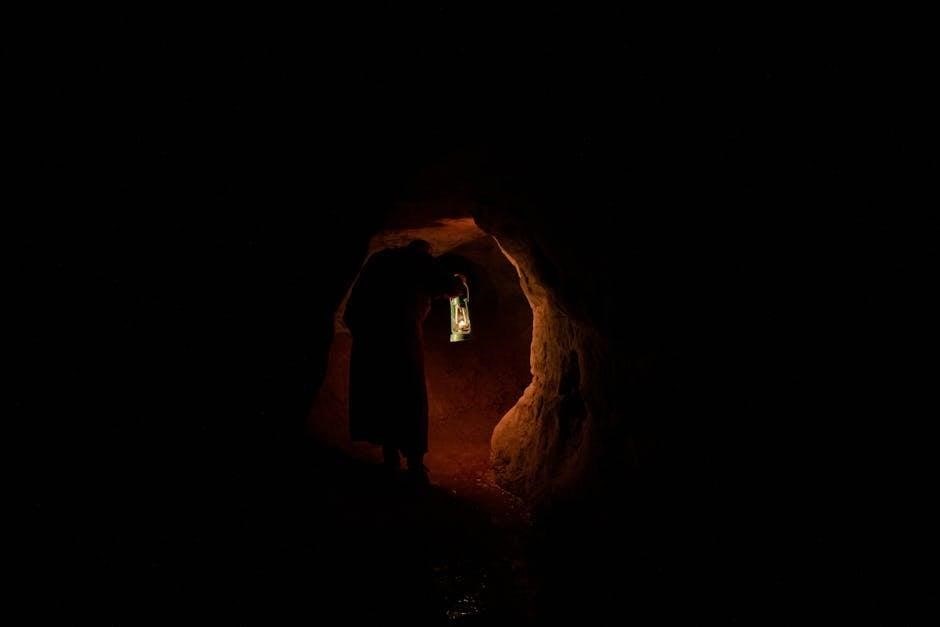Cub Scout 6 Essentials PDF: A Comprehensive Guide
This guide explores the Cub Scout Six Essentials, crucial for safe outdoor adventures. These essentials, including a first-aid kit, water bottle, flashlight, trail food, sun protection, and whistle, are vital for preparedness. A downloadable PDF checklist will help ensure no item is forgotten, promoting safety.
The Cub Scout Six Essentials are a cornerstone of outdoor preparedness, designed to equip young scouts with fundamental items for safe and enjoyable adventures. These essentials, often introduced during the Wolf Rank, foster responsibility and self-reliance in young scouts, ensuring they are ready for unexpected situations during hikes, campouts, and other outdoor activities.
This comprehensive guide delves into each of the six essentials: a first-aid kit, a filled water bottle, a flashlight, trail food, sun protection (sunscreen, hat, sunglasses), and a whistle. Understanding the purpose and proper use of each item is paramount. We will explore why each essential is crucial, offering practical advice on selecting the right gear and incorporating it into a scout’s pack.

Moreover, this guide provides insights into adapting the Six Essentials for varying environments and activities, acknowledging that the specific needs may differ based on the nature and duration of the outdoor experience. By mastering these essentials, Cub Scouts develop valuable life skills and a heightened awareness of safety, fostering a lifelong love for the outdoors. The guide is designed to be informative and accessible.
First Aid Kit Essentials for Cub Scouts

A well-stocked first aid kit is an indispensable component of the Cub Scout Six Essentials, ensuring prompt and effective care for minor injuries. For Cub Scouts, a compact, personalized kit is ideal, containing items to address common scrapes, cuts, and insect bites encountered during outdoor activities. The kit should be lightweight and easily accessible within their backpack.
Essential items to include are adhesive bandages of assorted sizes, antiseptic wipes, moleskin for blister prevention, and any personal medications required by the scout. Consider adding pain relievers suitable for children, along with insect bite relief cream. A small pair of scissors or a multi-tool with scissors can also be beneficial for cutting bandages or removing splinters.
It is crucial that scouts understand the purpose of each item in their kit and how to use them properly. Parents or leaders should regularly check the kit to ensure items are not expired or depleted. Educating Cub Scouts on basic first aid principles, such as cleaning wounds and applying bandages, empowers them to handle minor injuries effectively and responsibly, promoting a culture of safety and self-sufficiency.
Importance of a Water Bottle for Cub Scout Activities
Staying hydrated is paramount during Cub Scout activities, making a water bottle an essential item. Physical exertion, especially in warm weather, leads to fluid loss, potentially causing dehydration. Dehydration can impair performance, concentration, and overall well-being. A readily accessible water bottle ensures Cub Scouts can replenish fluids regularly, maintaining optimal hydration levels throughout their adventures.
Encourage scouts to carry a durable, reusable water bottle that is easy to fill and clean. A bottle with a wide mouth facilitates easy refilling and adding ice. Consider bottles made from BPA-free plastic or stainless steel for safety and longevity. Teach Cub Scouts to drink water frequently, even before feeling thirsty, to prevent dehydration.
Before embarking on any activity, ensure each scout’s water bottle is full. Remind them to refill their bottles whenever possible, especially at designated water sources. By prioritizing hydration, you contribute to their health, enjoyment, and active participation. A well-hydrated Cub Scout is a happy and energetic Cub Scout, ready to embrace the challenges and fun of outdoor adventures.
Flashlight Considerations for Cub Scout Hikes
A flashlight is a crucial safety tool for Cub Scout hikes, especially during low-light conditions or emergencies. It provides illumination for navigating trails, signaling for help, and performing essential tasks after dark. When selecting a flashlight, consider factors such as brightness, battery life, durability, and ease of use for young scouts.
Opt for a lightweight, compact flashlight that is comfortable for Cub Scouts to carry. LED flashlights are energy-efficient and offer long battery life. Ensure the flashlight is water-resistant or waterproof to withstand unexpected weather conditions. Teach scouts how to properly operate the flashlight, including turning it on and off, changing batteries, and using it for signaling.
Before each hike, check that every scout’s flashlight is in working order with fresh batteries. Encourage them to carry an extra set of batteries as a backup. Emphasize the importance of using flashlights responsibly, avoiding shining them directly into others’ eyes. A reliable flashlight empowers Cub Scouts to navigate safely, stay visible, and handle unforeseen situations with confidence, promoting a secure and enjoyable hiking experience.
Choosing the Right Trail Food for Cub Scouts
Selecting appropriate trail food is essential for maintaining energy levels and morale during Cub Scout hikes. The ideal trail food should be lightweight, non-perishable, and easy to consume on the go. Consider options that provide a balance of carbohydrates, protein, and healthy fats to sustain energy throughout the activity. Trail mix, granola bars, dried fruits, nuts, and seeds are excellent choices.
Involve the Cub Scouts in selecting their trail food, encouraging them to choose items they enjoy and will actually eat. Be mindful of any allergies or dietary restrictions within the group. Pack the food in resealable bags or containers to prevent spills and maintain freshness. Emphasize the importance of packing out any trash to leave no trace behind.
Avoid sugary snacks that provide a quick burst of energy followed by a crash. Opt for whole-grain options and natural sweeteners whenever possible. Teach scouts about portion control and encourage them to pace their snacking throughout the hike. Proper trail food not only fuels their bodies but also enhances their overall hiking experience, making it more enjoyable and memorable. Remember to keep a variety of snacks.

Sun Protection: Sunscreen and More for Cub Scouts
Protecting Cub Scouts from the sun’s harmful rays is paramount during outdoor activities. Sunscreen is a crucial component of sun protection. Choose a broad-spectrum sunscreen with an SPF of 30 or higher, and apply it liberally to all exposed skin 15-30 minutes before heading outdoors. Reapply sunscreen every two hours, or more frequently if swimming or sweating. Teach the scouts how to apply sunscreen themselves, ensuring they cover all vulnerable areas.
Beyond sunscreen, encourage the use of other sun-protective measures. Wide-brimmed hats provide shade for the face, ears, and neck, reducing sun exposure. Sunglasses with UV protection shield the eyes from damaging rays. Lightweight, long-sleeved shirts and pants can offer additional coverage, especially during extended periods in the sun. Seek shade whenever possible, particularly during peak sun hours.
Educate Cub Scouts about the importance of sun safety and the long-term risks of sun exposure; Make sun protection a routine part of their outdoor preparations. By combining sunscreen with hats, sunglasses, and protective clothing, you can significantly minimize the risk of sunburn and other sun-related health problems, allowing the scouts to enjoy their outdoor adventures safely and comfortably.
The Role of a Whistle in Cub Scout Safety
A whistle is a simple yet vital safety tool for Cub Scouts during outdoor activities. Its primary function is to signal for help in emergency situations. A whistle’s shrill sound can carry much farther than a human voice, making it an effective way to attract attention if a scout becomes lost or injured. Teach scouts the universal distress signal: three short blasts, repeated.
Ensure each scout carries a whistle attached to their person, ideally on a lanyard around their neck or securely fastened to their clothing. This prevents the whistle from being lost or misplaced when needed most. Instruct them to use the whistle only in emergencies, emphasizing that it’s not a toy.
Regularly practice whistle signals with the den, so they become familiar with the sound and its meaning. Incorporate whistle drills into outdoor activities to reinforce proper usage and build confidence. A whistle can also be used for non-emergency communication, such as signaling the start or end of an activity, but clearly distinguish these signals from the distress call. By equipping Cub Scouts with whistles and educating them on their proper use, you enhance their safety and preparedness in the outdoors.
Cub Scout Uniform and Essential Clothing Checklist
The Cub Scout uniform is more than just clothing; it’s a symbol of belonging and preparedness. The uniform typically includes the official Cub Scout shirt, neckerchief, and hat, all contributing to a sense of unity and identification. While the uniform is important, appropriate clothing for the weather and activity is equally crucial for comfort and safety during outdoor adventures.
A clothing checklist should consider layering, allowing scouts to adjust to changing conditions. Include moisture-wicking base layers, insulating mid-layers like fleece, and a waterproof outer layer for rain protection. Long pants or zip-off pants offer protection from insects and scratches. A wide-brimmed hat shields from the sun, while warm hats and gloves are essential in colder weather. Sturdy, closed-toe shoes or hiking boots provide support and prevent injuries.
Extra socks are a must to keep feet dry and comfortable. Pack a change of clothes in a waterproof bag in case of unexpected wetness. Consider including a lightweight, packable rain jacket even on sunny days. By carefully planning clothing choices and using a checklist, you ensure Cub Scouts are prepared for any weather and can fully enjoy their outdoor experiences.
Adapting the Six Essentials for Different Activities
The Cub Scout Six Essentials provide a foundational base for outdoor safety, but their application needs adjustment based on the specific activity. A short nature hike requires a different approach than a weekend camping trip. For shorter activities near civilization, the first-aid kit can be smaller, focusing on basic cuts and scrapes. Water needs will vary with the duration and intensity of the activity; a longer hike necessitates a larger water bottle or hydration pack.
Trail food should be tailored to the energy expenditure. Quick snacks like granola bars are suitable for short hikes, while longer trips demand more substantial, high-energy options. The type of sun protection also depends on the environment. In open areas, sunscreen, hats, and sunglasses are crucial. In shaded forests, insect repellent might be more important. The flashlight’s purpose changes, too; a simple light suffices for daytime, but a headlamp is essential for nighttime navigation.
Consider adding items specific to the activity. For water activities, a waterproof bag for electronics is essential. For colder weather, extra layers are a necessity. By carefully evaluating the activity and environment, the Six Essentials can be adapted to provide the best possible protection and preparation for Cub Scouts.

Where to Find a Printable Cub Scout 6 Essentials PDF
Finding a printable Cub Scout 6 Essentials PDF is easier than you might think, with numerous resources available online. Official Scouting websites, such as the Boy Scouts of America (BSA) website, often provide downloadable checklists and guides related to outdoor activities and safety. These resources are typically reliable and align with the official Scouting guidelines.
Many Cub Scout-related blogs and websites offer printable PDFs tailored to different age groups and activities. These can be found through a simple search engine query using terms like “Cub Scout 6 Essentials PDF” or “Scouting checklist printable.” Look for reputable sources, like scouting blogs or parent groups, to ensure the information is accurate and up-to-date. Social media platforms dedicated to scouting may also host shared files, including printable checklists.
When downloading a PDF, verify that the information aligns with current BSA recommendations. Ensure the list includes the six core essentials and that any additional items are relevant to your specific activity. Once you’ve found a suitable PDF, print it out and use it as a packing guide for all your Cub Scout adventures, promoting safety and preparedness.